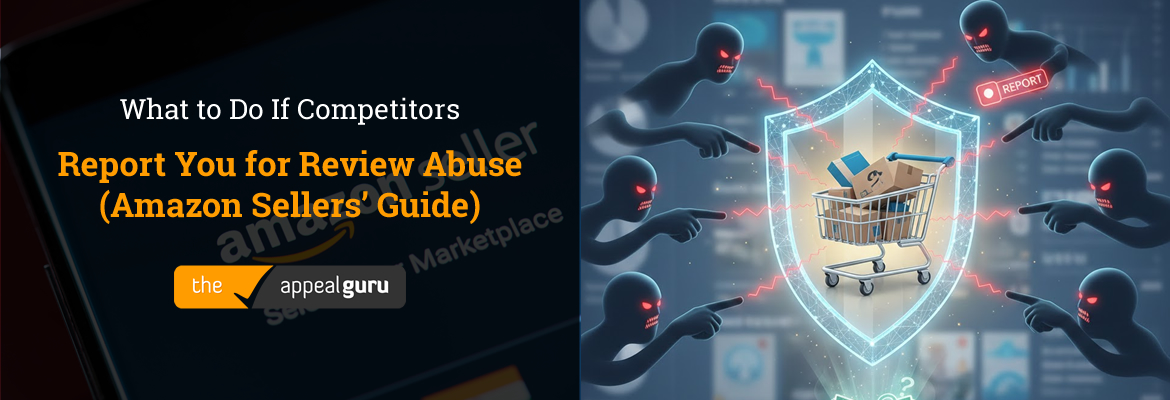A good Amazon product image is a key to Amazon listing. Here is the ultimate guide to Amazon product image.
Amazon Product Photography
Amazon product photography is a method to present your product in an image form. It is a way to communicate to your audience and convince them to buy it. This type of photography mainly focuses on the function-related aspects and benefits of the product. But, anyhow image should be appealing. The purpose of this photography is to provide information and attract customers.
Influence Of Product Images On Conversion Rates
“A picture is worth a thousand words” is still a relevant quote in the marketing world. A good picture explains everything a potential buyer is searching for in the product. They not only increase the conversion rate but also increase the click-through rate.
How To Get Amazon Product Images Done
There are two options to get your listing image done. Either hire a professional photographer or become one.
The best advice is to hire an expert if you have just started your career. They will produce the perfect image required for the product listing. They will ensure to bring the best out of your product. And for professionals, it is easy to fulfil all the product image requirements. But, if you have some prior experience and want to take product photographs, read further to improve your skills.
There are three basic types of images for product listing. They are the Main image, the Infographic image, and the Lifestyle image.

1. The Main image
The main image is the prominent element of a product listing. This image should be perfect and shot against a white background. The image should be as natural as the first time the customer receives it.

2. The Infographic image
The infographic image is the image that highlights the functions or the benefits of the product via context. These images highlight the best features and how they will benefit the customer’s life.

3. The Lifestyle images
Lifestyle images of the product show the product in action. Since customers can’t experience the product firsthand, these images help them imagine the usage of the product in life.
Tips to take Your Own Amazon Product Image
The following steps will guide you you take the proper image for the product listing-

1. Pre-shoot Technical Requirements
Before the shooting, some conditions for photographs should be fulfilled, such as ensuring the activation of the RAW mode. It will assist in further refining and lighting adjustments. The photos should have at least 1000 pixels. Use the labelling pattern of the product image on Amazon.

2. Be Mindful About The Size Interpretation
While shooting the product photograph, ensure to add a comparable scale through which a customer can estimate the product size. The image should always represent the original size of the product.

3. Material Requirements
Professional product shooting. Ensure the white background, sufficient light, or artificial lightning. Pre-decide the models, props, and location for the shoot

4. Take More Photos Than Required
It is better to have as many photos of the product. You can take more pictures by covering all the angles of the product. Shooting at the different angles of the product allows you to select the best one to showcase to your customer.

5. The Camera Must be Steady
You can either invest in a tripod or place your camera on a level, hard surface. This balance will give your images a sharp and steady appearance. Your objective should be to capture a clear and proportionate image.
Amazon Standards for Product Images
following requirements should be maintained for the image displayed on the product detail page or named by a product identifier-
- Professional product images are authorised to upload. Drawings or illustrations are strictly prohibited.
- The image of the product must not contain any extra or confusing material.
- The image must be focused, well-lit, and realistic in colour.
- The images of Books, DVDs, and Posters should be the front cover art and fill the image frame. All the other products must cover more than 85% of the image frame.
- The background of the product must be pure white (RGB 255,255,255).
- The image must not include unnecessary text, graphics, or additional photographs.
- Comparable objects or products are allowed to demonstrate the use or measurement of the product.
- Cropped images are allowed.
Conclusion
As we know, people tend to be influenced by visual stimuli more than by reading or listening. Also, it is a fact that there are high chances of conversion rate with a better product image. Hopefully, the tips will help you to achieve top-notch photographs for your product. Make sure each photo is excellent before uploading and has high resolution.