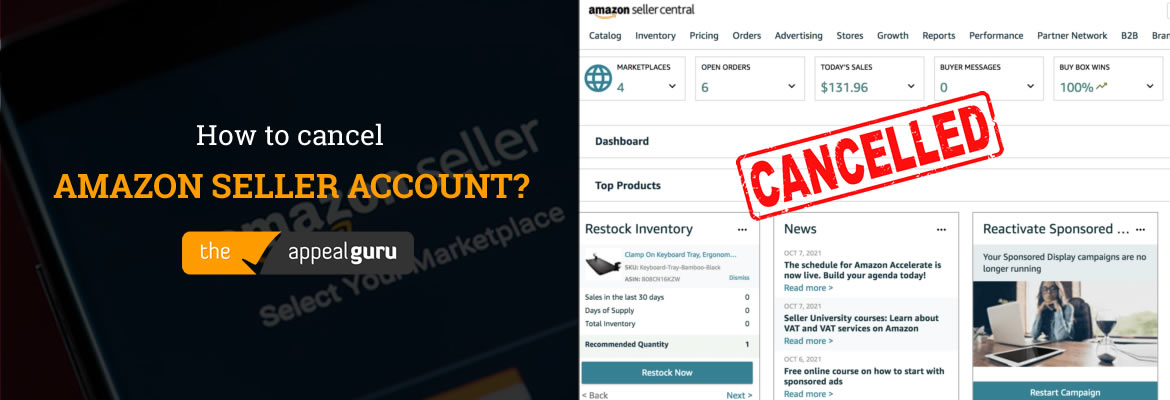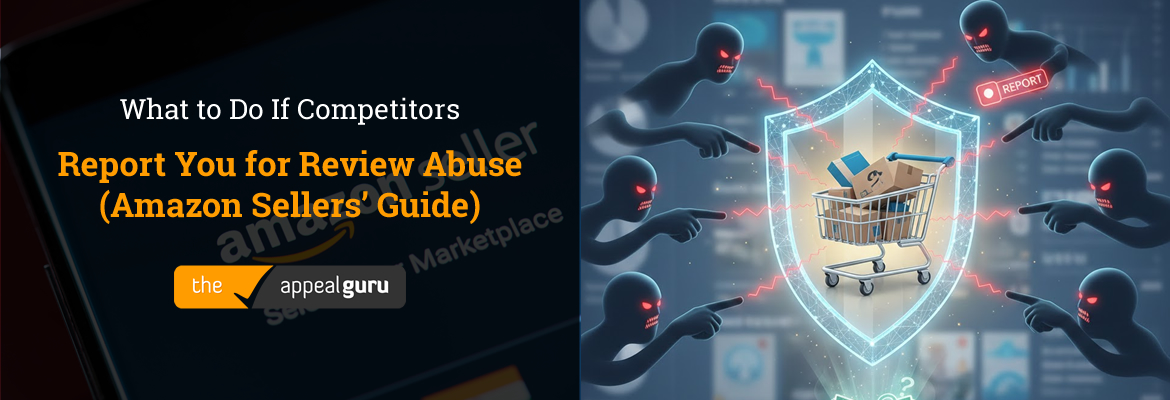Are you receiving low sales on your Amazon seller account? Are you planning on canceling your Amazon Seller account? No matter what reason led you to take this decision, it’s time to find a way to cancel your account and act upon it. In this article, we will get you down with all the necessary steps that one must take to cancel an Amazon seller account.
Follow these steps to cancel the Amazon Seller account?
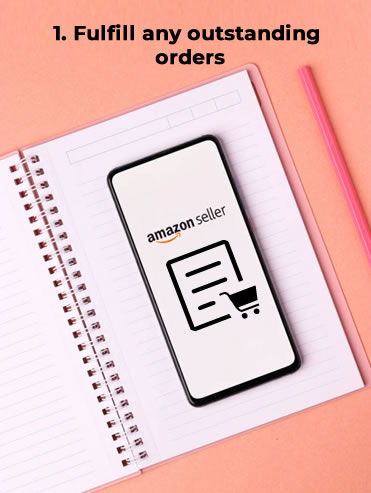
Fulfill any outstanding orders

Follow the A to Z guarantee period for a minimum of 90 days

Your seller account must have zero balance.
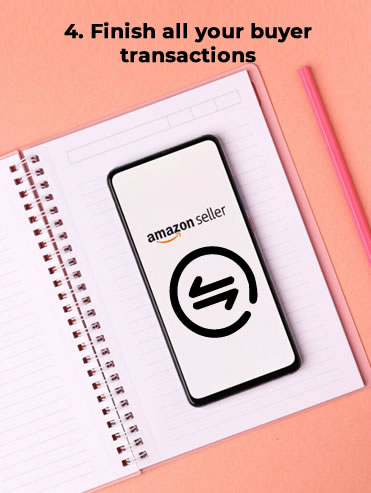
Finish all your buyer transactions
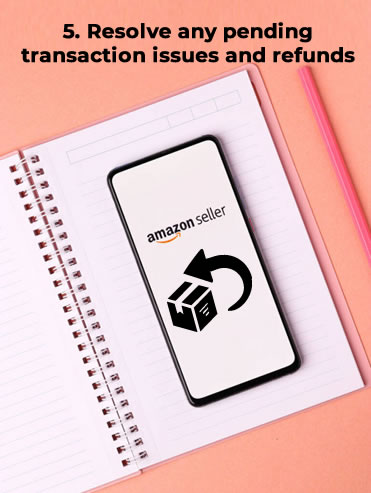
Resolve any pending transaction issues and refunds

Your bank account details must be with Amazon so that you don’t miss the final payment

Ensure that no inventor is left in your account.
After these steps go to your seller account, simply follow the instructions to close your account.
Step #1– Login to your account
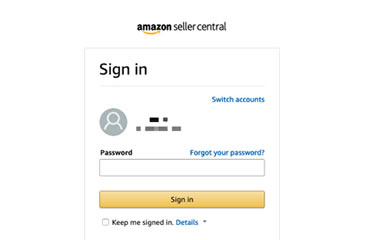
Step #2– Click on the Settings tab
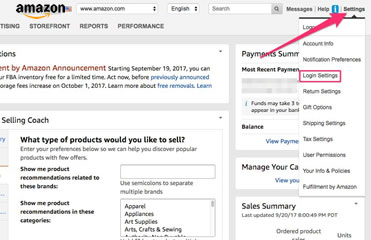
Step #3– Click on Account info
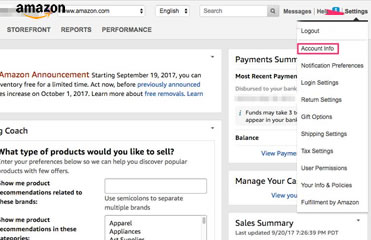
Step #4– Go to the link that says Close Account.
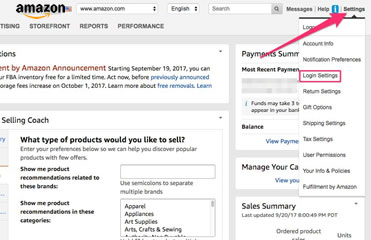
Step #5– Follow the instructions to close your Amazon account successfully.
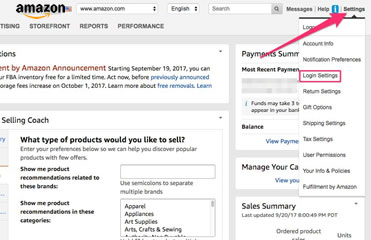
What happens after you delete your Amazon Seller account?
Being an Amazon seller, you must have done a ton of work on it. All those works vanish upon deleting the account. Your listing gets removed. Along with that, your reviews, images, and comments also get deleted. After closing your account, you will not be able to process any returns or refunds associated with it. Your Amazon account history also gets removed.
What does downgrading the Amazon Seller account mean?
When you don’t want to cancel your Amazon Seller account, you have the option to downgrade your account. This will change your subscription plan. For sellers who are selling less than 40 to 50 items, it may not be profitable to pay $39.99 as a fee. Hence in such cases, downgrading your professional account to an individual account is an excellent option as it requires you to pay only $0.99 per item that you sell.


Here are the steps to degrade your seller account:
- Log in to your account
- Go to Account Info
- Go to Your services and click on ‘Manage.’
- When you click on the ‘Manage’ link, it takes you to the ‘My services’ page.
- On the ‘My services’ page you will see that your account has been signed up as a professional account.
- Go to the option ‘Sell on Amazon’ where you see another tab called ‘Downgrade.’
- By clicking on the ‘Downgrade’ option, you can change you plan clicking on the option’ Change Selling plan’.
- To proceed with the downgrading process, click on the tab ‘proceed.’
- You will be required to wait for 120days for your account to be downgraded as an individual account.
What does ‘Vacation mode’ on Amazon Seller Account means?
If you are not willing to permanently cancel your account but need to take a break from the business, then you can opt for the ‘vacation mode. Go to the Seller Central page and choose the products you wish to stop listing. Go to the Action menu and select the option’ Close listings’.
FAQs

Summary
Once an Amazon account is closed, all your efforts vanish. It is imperative that you think before making this decision. You can always think of alternative options that will keep your Amazon account protected yet permanently deleted. We hope the above-given information will help you make the right decision for your account. For any doubts or queries, you can contact us. We are The Appeal Guru, UK’s best-reviewed Amazon Account Suspension Appeal Service Providers.