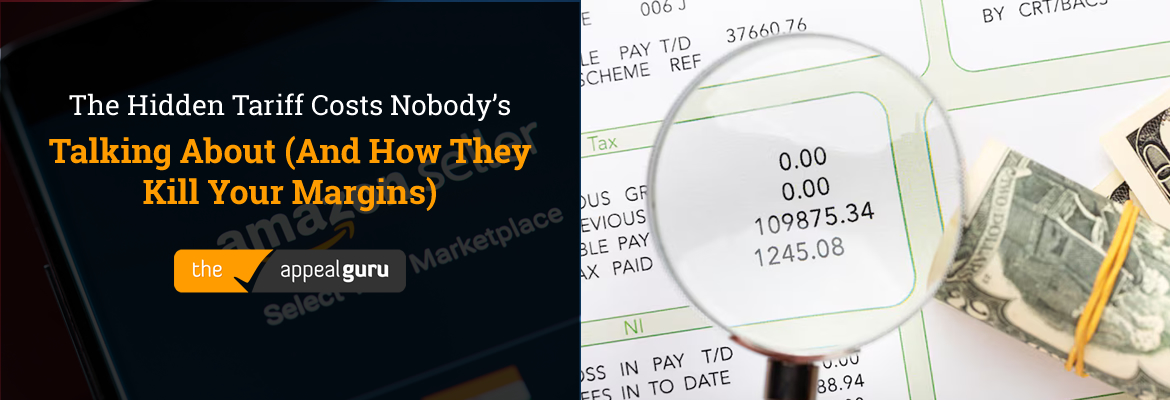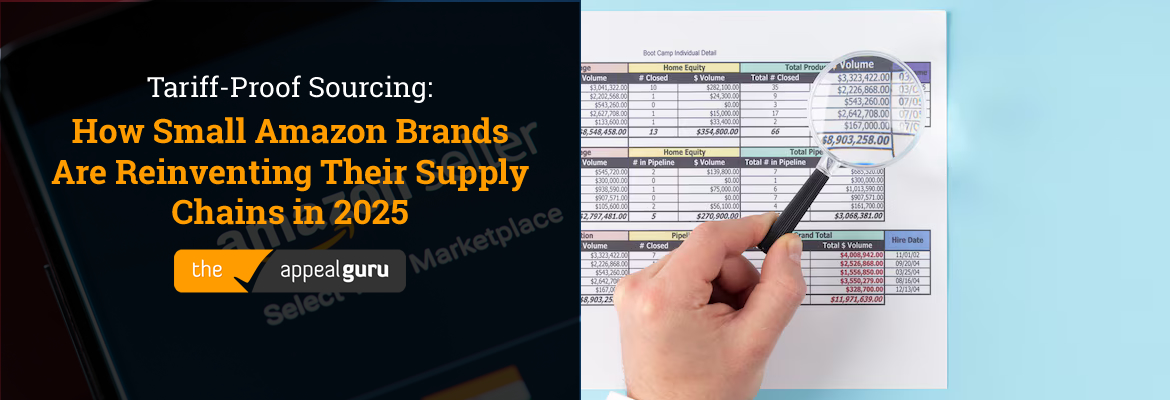#What Does a Suppressed Listing Mean?

Suppressed listings happen on Amazon when a seller creates a specific product listing that doesn’t meet Amazon’s standards and is supposed to control from a positive shopping experience for the millions of users. Suppressed listings simply mean Deactivated listings.
When Amazon suppress a listing, it is removed from visibility in both search and browse functions until the issues and policy breaches within it are fixed (though it remains visible in your seller dashboard).
All listings on Amazon must be constantly updated and maintained because, if any elements of a listing fail to meet Amazon’s requirements over time, it will be suppressed or deactivated until the issue is resolved. A suppressed listing can cause extreme headaches, roadblocks, and, of course, lost revenue until the listing is fixed.
#Reasons why Product Suppression Occurs:

There are several reasons why product suppression occurs. In many cases, it’s due to simple mistakes. You can find the item suppressed if:
- The listing has been published without a main image or if the images you have uploaded do not meet Amazon’s required standards and specifications.
- The important information is missing or is invalid in the description of the product.
- The listed item is prohibited from sale on Amazon.
- The listing is done without a defined category type.
- The product title has too many characters (more than 200 for most categories).
- The listing is in violation of one or more of Amazon’s selling policies.
#How Can I Fix an Amazon Suppressed Listing?

Firstly, it isn’t always easy to detect that one or more of your listings has been suppressed as Amazon don’t automatically notify sellers when this happens. It’s therefore important for sellers to regularly check for listing suppression’s in order to fix the issues behind Amazon’s decisions.
To check for listing suppression, navigate to the ‘manage inventory’ button found under the ‘inventory’ tab in Amazon Seller Central. If you currently have any listing suppressions, you’ll immediately see a ‘suppressed’ button in the top navigation pane. If you don’t have any suppressed listings, this option will not be visible.
If you discover that you have a suppressed Amazon listing, follow these easy steps from Amazon’s Seller Forum.
- Go to Manage Inventory.
- Select Fix Suppressed Listings in the left navigation pane.
- Select a viewing option, like All Suppressed Listings. Other subsets could be directly related to the problem, such as Image Missing.
- Click the Actions link for a listing and select an option, such as Edit Details (Fix Listings).
- On the Amazon Product Summary page, select a tab with an alert indicator. Red exclamation points indicate suppressed listings while yellow triangles indicate quality alerts.
- Click Save and Finish after you have resolved all alerts.
Suppressed Listings alerts usually disappear from the Manage Inventory page within a few minutes of saving your updates. However, alerts can remain on the “Listing Quality and Suppressed Listings Report” for 48 hours or more.
#How to avoid Suppressed Listings:

To avoid the suppressed listing in future, you need constantly evolving and adjusting the listing requirements.
As long as your product listings fail to meet these alternating standards, they can be suppressed or deactivated without notice, so it’s important to regularly check Amazon’s policy pages along with your own product listings.
If you found this issue of suppressed listing on a regular basis than you need to contact Amazon Seller Support as they may be able to offer further guidance and support.