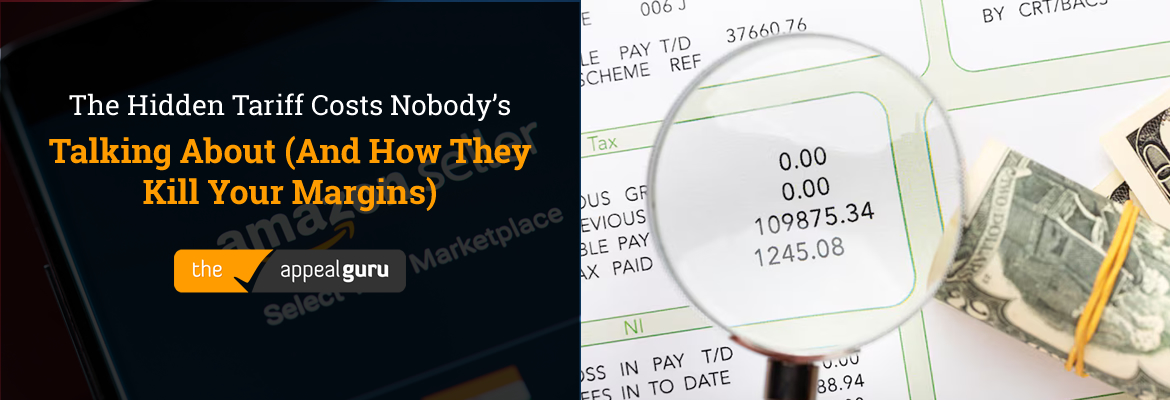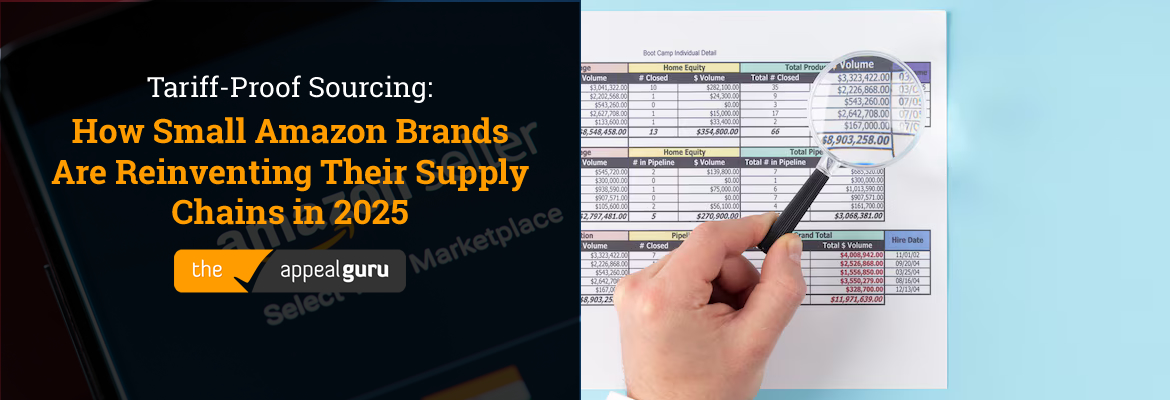Selling on Amazon has its pros and cons. If you’re careful about your account’s health performance, you’ll usually be blessed by “pros.” However, if there are policies you’ve been disregarding for some time, i.e., performance metrics, it might lead to a seller account deactivation or a listing removal. This can be a bummer. Nevertheless, you have to do something about it.
The main action to take in case your account has been deactivated or a listing has been removed is through an appeal for reinstatement.
Whether your case is a mistake on Amazon’s part or of your own doing, follow these guidelines below to restore your account to its original condition immediately.
The course of action for an appeal letter:
- Go to “Seller Central.” In the “Performance” section, look for “Account Health” and click.
- You should see a “Reactivate” button at the top of the “Account Health” page. Click the “Reactivate” button.
- Upon clicking the “Reactivate” button, you’ll see a set of instructions on how to reactivate your account. Follow the set of instructions that are mainly about how to create a “plan of action” and certain documents that you should fulfill.
- Once you’re done with the required documents as well as your letter or plan of action, click “Submit.”
- Monitor your plan of action every once in a while. It might take a while before Amazon replies to you, but just be patient. As long as what you’ve submitted checks all their requirements, you’ll have your account reinstated in no time.
- There are times when Amazon would reply with another request for certain documents, i.e., receipts. To view their reply, click “View Appeal.”
The course of action for an appeal letter because of listing removal:
- Go to “Seller Central.” In the “Performance” section, look for “Account Health” and click.
- In the “Account Health” find the listing issue within the Product Policy Compliance column.
- Follow the set of instructions written on the page for an action plan or modify the details of your problematic listing or product according to the policies mandated by Amazon.
- Monitor your plan of action every once in a while. It might take a while before Amazon replies to you, but just be patient. As long as what you’ve submitted checks all their requirements, you’ll have your account reinstated in no time.
Final thought
Account deactivation and listing removal are detrimental to your online business because it removes your chance of profiting for a certain period. In addition to that, your plan of action might not work, so it adds another hang time for your business. You can hire a third-party service provider that could make a plan of action. This is the best course to take if you want a fast and reliable process of appeal.