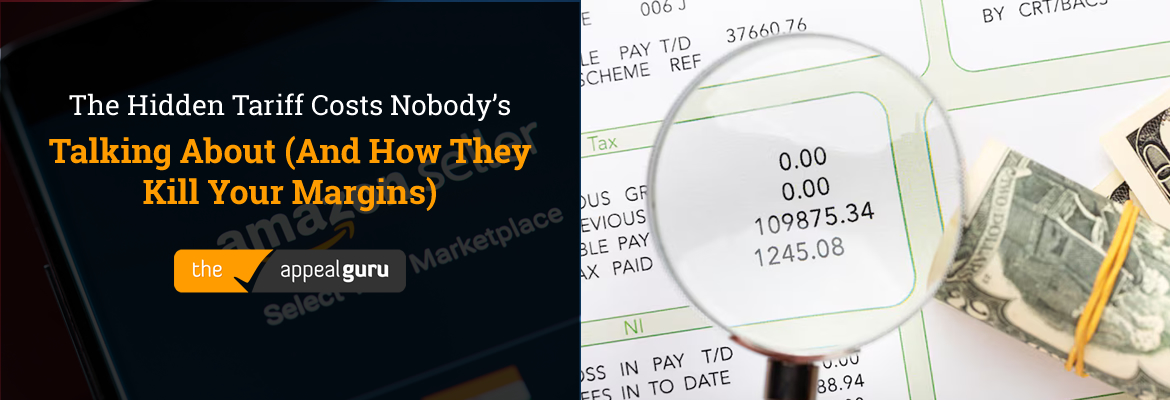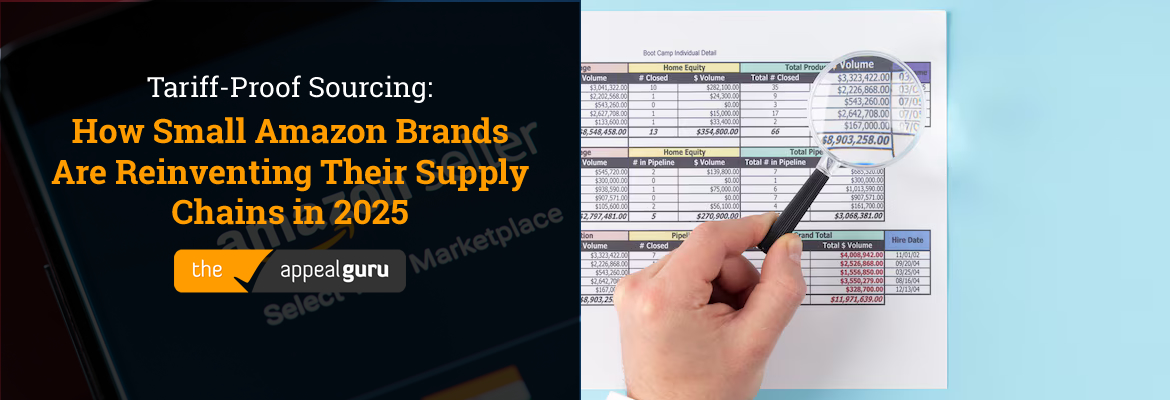If you’re actively trying to showcase unique product features or technology to potential customers, EBC is where you should be investing your marketing dollars. Today, features like Enhanced Brand Content (EBC) give brand registered sellers a unique opportunity to differentiate their brand and products from their competitors utilizing rich media formats within their product description field.
What is Enhanced Brand Content?

EBC is an enhanced way to present your product information on your listing page. This will be welcome news to your ears (or eyes), if like me you would prefer to add a little bit of visual flair and alluring narrative to your product information.
Amazon’s Enhanced Brand Content appeals to different shopping styles. Some buyers want to read every line and detail before purchasing. Others prefer to scan bold headers and photos. Amazon’s Enhanced Brand Content provides both in a single listing!
You Have to Become an Approved Brand Owner to Use It:

If you want to use EBC, you’re going to have to become a Third Party Brand seller.If you’re not an approved brand owner at this time, you can become one by registering as a Third Party Brand seller with Amazon.Once you’re approved, you won’t have an authority to add EBC to any one of your product listings, though. There are still some restrictions.
For example, you can’t use EBC to market products that aren’t part of your brand. Consider using other enhanced marketing options for those items.
Also, some product categories aren’t allowed to use EBC. As of now, video, media, and digital products aren’t even eligible for brand registry.
Enhanced Brand Content helps you overcome the most common customer objections:

When a buyer looks at your product, their mind is running through numerous reasons not to buy. But if your product answers every objection, and the customer feels that your product will solve their solution at a fair price, they will buy.
With Enhanced Brand Content, you can catch the most common questions the Amazon buyer will ask before they have time to ask them. The best place to find these customer questions is on the product listing itself where Amazon shoppers can ask questions.
You just have to turn each question into a statement on your product listing and you will increase your conversion rate. Note that for every question posted on your product there are probably one thousand customers with the same question who won’t take the time to post the question. If you intercept this by answering the question before they even ask it, your sales rate is going to go up!
Steps for using Enhanced Content:
Amazon has now opened this awesome feature up to third-party sellers at no extra cost. Apparently, this is for a limited time, so it’s probably something they are testing. It’s actually happened quite to some extent, but I believe it is available to all sellers who have private label products (that are under the Amazon Brand Registry).
#Step 1 – Navigate to ‘Enhanced Brand Content
In Seller Central, click on Advertising at the top of the page and then Enhanced Brand Content. If you don’t have this option on your account yet, be patient. Amazon will eventually roll this out to everyone. This is another reason if you already have it, I highly recommend you take advantage of it now, because this gives you a massive advantage over your competitors.
#Step 2 – Select a template
Easy enough. What’s next? You just enter the SKU you are looking to create Enhanced Content for. The easiest way to find your SKU is to click on Inventory and then Manage Inventory in your Seller Central Account. On each listing, you should see a column that shows you the SKUs. Copy and paste it into the box on the Enhanced Brand Content application page.
Once you have entered your product’s SKU, you have one of five templates to choose from. Choose the one you think will feature the strengths of your product the very best.

#Step 3 – Add your content
After you select a template, follow the step-by-step instructions for filling out your new content.
The exciting advantage you will find using Enhanced Brand Content is that it lets you tell your brand’s story. It personalizes your product in a way you never could before. People connect to stories because stories are the stuff that life is made of.
Another massive advantage to using Amazon’s Enhanced Brand Content is you can differentiate your product’s brand from that of your competitors when running an Amazon-sponsored ad. You can showcase your product’s strengths through mirroring, contrast, polarisation, transitions, and lens treatments.
#Step 4 – Submit for review
Once you submit your enhanced content, your submission will either be rejected or accepted within seven days. Amazon will tell you what you need to change until you get it right. Usually, it only takes 48 hours for the content to be processed. You can have up to 20 submissions waiting for approval at one time.
Once Amazon approves your content, it will be made live on your product listing page.
How long does it take for the listing to be approved?
![]()
Usually, the review and approval can take up to a week. After the review, the status will be reflected on the Enhanced Brand Content home page. If your content does not get approved, you can view the rejection reasons by clicking Edit for a specific SKU.