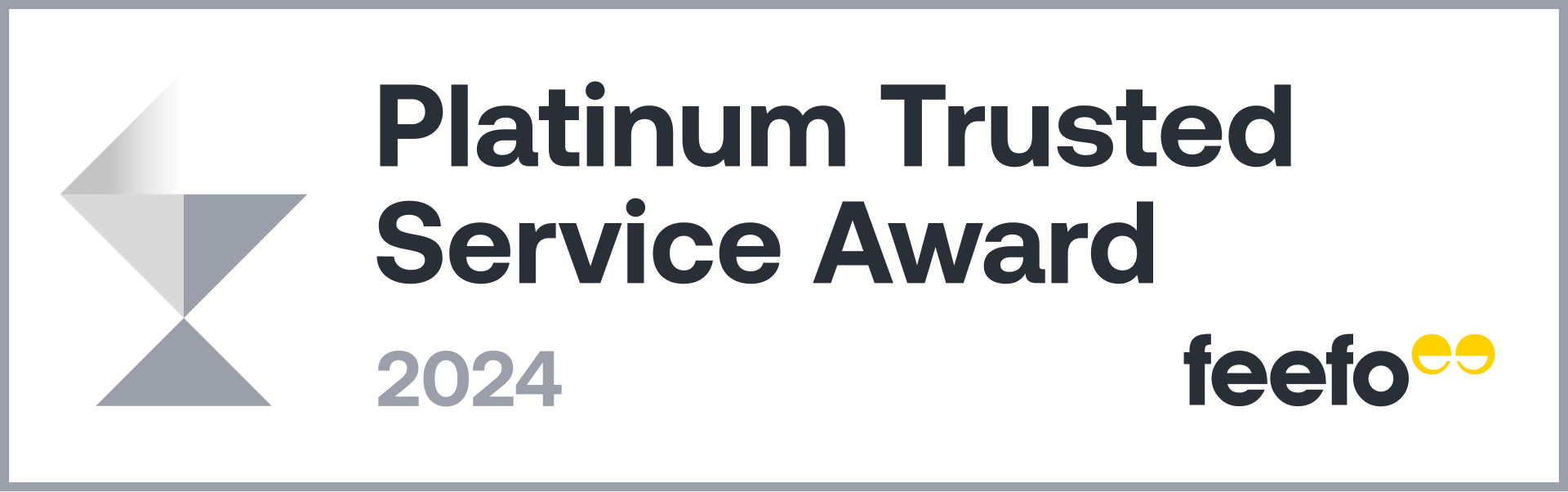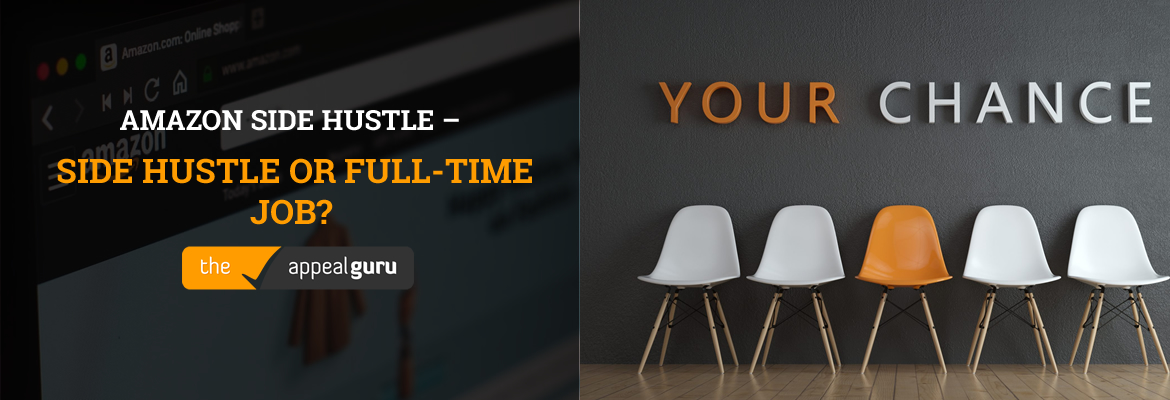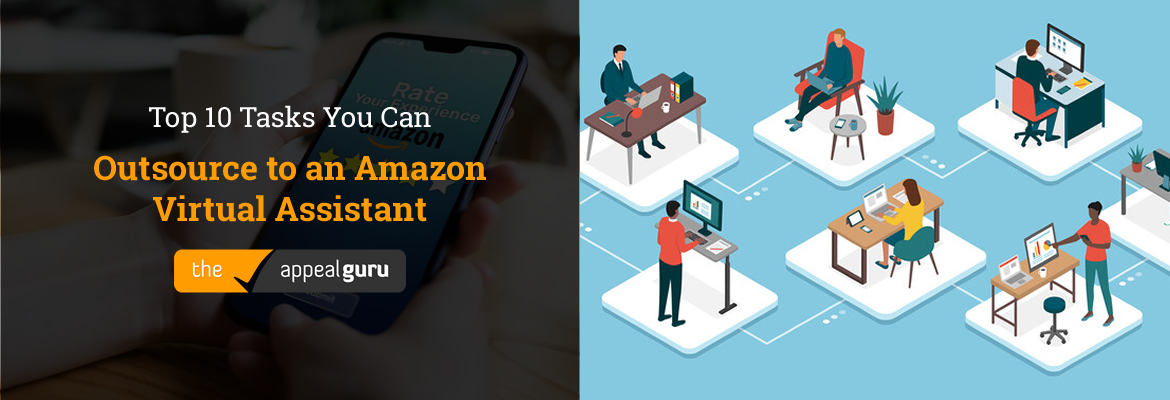As per new Amazon regulations, the new third-party sellers have to verify their seller account before they begin their business on the Amazon platform. Read further, to learn about the procedure and requirements this process includes.
What are the requirements of Amazon Seller Identity Verification?
There are some categories and information needed in the Amazon Seller Identity that will prove the authority of the seller account. The first step of this process includes filling out an online form which is about your business and about the leader of the business through whom contact is possible. Then, the seller needs to send other accessory information or proofs to check your data.
There is a list of documents that they will inquire about and may suspend your account based on-
- Authorised business name
- Authorised business address
- Contact information about the business such as name, address and date of birth must match the registered Amazon account. If they ask to upload images, they must be under 10MB in size and with a filename extension of .png, .tif, .jpg, .jpeg or .pdf, without any special characters in the name.
- Email address of the business
- Valid credit card internationally chargeable
- Active contact number in case Amazon tries to contact you during the registration process of your seller account.
- A federal tax ID is a business’ national tax ID number, social security number, and other information that will be required.
- State tax identity for American sellers
- A national identification card that is written in Chinese, English, French, German, Italian, Japanese, Portuguese, or Spanish; if it isn’t, you must affix a copy of your passport and sign it or provide a certified translation in one of the languages mentioned above.
- North American retailers will require a national ID card as well as records from your credit card, bank, or proof of residence. Currency values may be blanked out, but the rest must be left alone. Additionally, you must ensure that your assertions are older than 90 days, that they cannot be password-protected, and that they adhere to the same linguistic standards as the national ID card.
Steps to Conduct the Amazon Account Verification Procedure
Once you have gathered all the required data and paperwork, sign into your seller account. Follow that link to the Seller Identity Verification page, which allows you to select the nation where your company is currently operating. Now, fill out all of the necessary fields on the page, and your company is ready to go.
However, before submitting the final form, you must remember these two crucial guidelines:
- All information concerning your account and business must be accurate, as there will be no way to amend it once submitted.
- It can take up to 3 days for Amazon to review your form. You’ll know they’ve finished once you get the results via email.
- Amazon may require up to three days for the assessment process. You will be notified of the results via email when they’re done.
What Are The Reasons To Reject My Identity Verification Application
If your application was rejected, you must be concerned about the grounds for the rejection. If you have followed our instructions and performed all the necessary measures, it becomes even more difficult. However, because Amazon is strict about specifics, the following are the most common reasons why your Identity Verification was rejected.
Poor Quality of the Documents-
Make sure the file’s name contains only letters, numbers, and no odd characters. Keep in mind one of the file extensions we listed is present by checking the filename extension. If both of those are acceptable, the problem can then be the file size.
Incomplete information-
You may have tried to upload an insufficient document. If so, double-check your statements to be sure you’ve included every page, even the ones with the fine print.
Mismatching business contact-
This one is quite simple to troubleshoot. Verify the account’s primary contact’s name, email, phone number, and address in your Seller Central account. If you notice a mistake with your driver’s licence, for example, make sure it is updated to match the information on your Amazon account.
Conclusion
It might be time-consuming to gather all of your documents and information, especially when the identity verification process is more complicated than it is for email or social networking.
It is also important to remember that such issues could also lead to Amazon seller account suspensions. To ensure that a seller has ticked all the boxes, business owners must also consider hiring virtual assistants who are professionals at handling Amazon seller accounts.
If you’re facing such a situation, contact us now and you don’t have to worry about scanning or emailing anything to get approval.