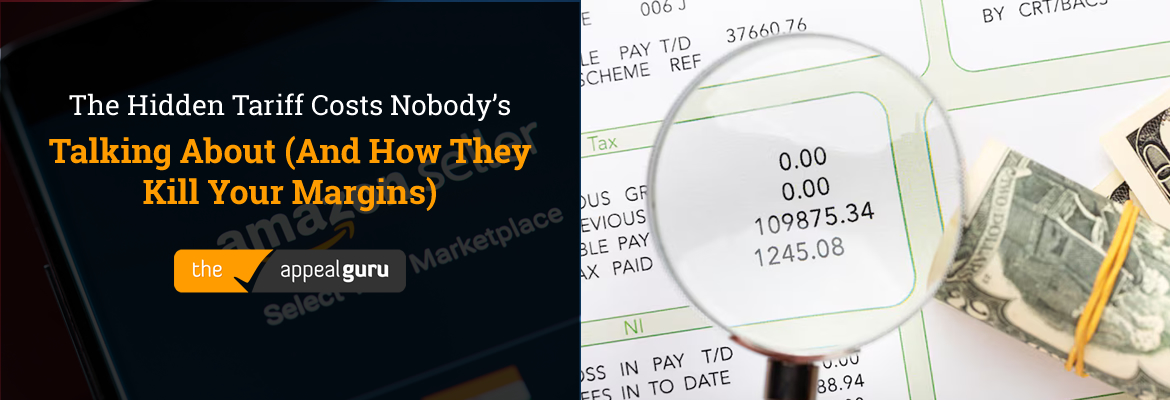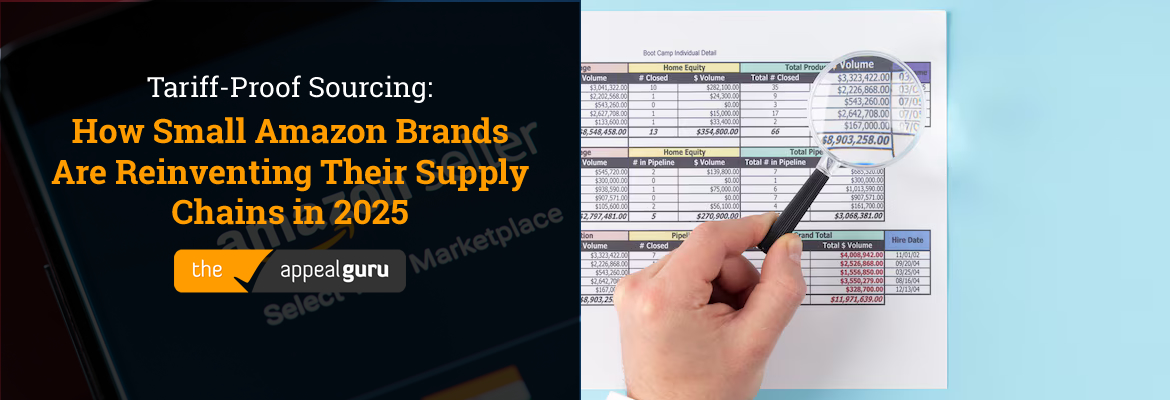Since 2000, individuals and businesses increase their sales and gain new customers by selling on Amazon. Currently, more than 50% of Amazon’s total unit sales are coming from third-party selection. If you want to consider the benefits of Amazon selling, you can choose a plan and discover how it works.
Amazon is considered one of the most popular platforms, considering it as a major driving force behind the emergence of online sales. Although Amazon directly sells products to customers, third-party sellers also account for a notable portion of sales. For instance, in 2018, around 53% of all merchandise sold on Amazon came from third-party sellers.
It’s relatively easy to sell on Amazon. You just need to set up a business/seller account, list your products, and ship them either to Amazon or directly to your consumer, depending on the type of account you set up. The overall process of creating a seller account is pretty basic, but there are essential details you must know before you decide on setting up.
What You Should Know Before You Register
Before you go to Amazon and create your seller account, here are three things you should know and consider:
Choose among the product categories
There are more than 20 product categories that are open to all sellers, and around 10 more available categories to professional sellers.

Choose a selling plan
Amazon offers two selling plans, giving you the flexibility to sell as many products as you can. The professional plan offers you the opportunity to sell an unlimited quantity of products. You’ll only have to pay a subscription fee of $39.99 monthly. Individual seller accounts pay $0.99 per sold item instead of monthly fees. Further, both individuals and professionals pay other selling fees when an item is sold.

Start listing
Create and set-up your account on Amazon Seller Central. It is a Web interface where you can also manage your selling account.

Additional fees
There are additional fees Amazon charges such as fees for referral and closing sales. The fees are broken down by category, but just only about every item will have a referral fee, and some items have a closing fee.

Amazon introduced fee changes on February 19, 2019. They lowered some minimum referral fees and adjusted other referral fee percentages for a few items.
Eligibility
Amazon divided product categories into two groups: professional and open. There are also more than 20 open categories for selling on Amazon, allowing third-party sellers to list products without particular permission.

Meanwhile, professional categories require approval from Amazon to ensure that the sellers meet standards for product and listing quality and other category-specific requirements. So, if you intend to sell products under the professional category, you will need signing up for a Professional Selling Plan and acquire approval from Amazon to list your product.
Create a Seller Account on Amazon
Choose a Plan
For starters, you create a seller’s account and choose a plan. The marketplace is broken down into Professional and Individual plans. There’s no required monthly subscription fee for an Individual Selling Plan. Amazon collects a fee of 99 cents per sale, in addition to other standard sales fees.

Meanwhile, the Professional Selling Plan has a monthly subscription fee of $39.99. On that account, there will be fees per sale. Just like the Individual Selling Plan, this is subject to other closing fees and Amazon referrals. Amazon recommends to sign up for the Professional Selling Plan if you’re planning to sell more than 40 items monthly.
Enroll in Fulfillment by Amazon
After deciding which plan is best for your business, you may either list your products and directly sell them to buyers or register in the Fulfillment by Amazon program. How to sell directly to your consumers? You only need to post your products, make sales and send them to your customers. You will also be responsible for shipping and handling your products. Then, your customers will pay additional shipping costs for their purchase.

Fulfillment by Amazon allows you to send products to Amazon and they handle the shipment to your customer. Your products also become eligible for a two-day delivery, free shipping and other Amazon Prime perks.
When you enroll in Fulfillment by Amazon, you stand out from other third-party sellers – consumers will want to use their Prime perks, and they can get a free two-day shipping to motivate them more to purchase. Most Amazon sales experts also recommend choosing Fulfillment by Amazon.
This is a great service by Amazon, though there are some fees for third-party sellers. They have provided a full breakdown of its Fulfillment fee, but it’s also important for sellers to understand the basic structure.
Amazon also charges sellers a monthly inventory storage fee per cubic foot and a Fulfillment fee for every item sold. Amazon rates will also vary widely based on the sellers’ situation.
Product Categories
It doesn’t require an approval to sell products, but sellers must special requirements so they can list some products. Professional and Individual Sellers may offer products in these categories, otherwise noted. You may check the requirements and categories here.
Sellers can only list products in categories that require approval with particular permissions from Amazon. Further, only sellers under the Professional Selling Plan subscription may sell with these categories. There is a limited access to sell under these categories to ensure that sellers are meeting standards for listing and product quality and other category-specific requirements. Moreover, these measures help Amazon consumers gain trust and confidence when purchasing in any category.

There are around 20 categories open for selling on Amazon. Products to be sold in these categories may be listed without Amazon’s specific permission. Some categories also only allow listings for new goods. Other categories also have further guidelines for sellers to follow.
What To Do After You Register
What happens next after you register? You get ready to add products on Amazon Marketplace! Here’s what you can do after you create a business/seller account on Amazon Marketplace.
List
You may start adding goods and merchandise to the Amazon Marketplace catalog one product at a time. If you have a Professional selling subscription, you may add larger batches of items with the help of bulk tools.

There are three ways to list products:
- List products on Amazon.com
- Specify how much products you will sell, conditions of each product, and shipping options.
- List products that aren’t on Amazon yet
- Identify UPC/EAN and SKU
- List the attributes of products such as title and description
Sell
Start selling. The payment for your orders will be deposited into your bank account. You will also receive a notification by e-mail that the payment has been sent.

Ship
When consumers place an order, Amazon will notify you. If you have Fulfillment by Amazon, they can also let Amazon do the shipping, or you may handle it yourself.

Get paid
Amazon regularly deposits payments into a seller’s bank account. They will also notify you that payment has been sent.

Bottom line
Creating a seller account on Amazon Marketplace is a basic process. It’s essential to expand your retail operations when possible. You might want to review sales strategies to become successful in selling on Amazon. Keep your strategies in mind so you can sell your products across the globe through Amazon. Creating a business/seller account on Amazon is also a great way to stay connected with Amazon’s Storefronts program. They focus on promoting the growth of small businesses.